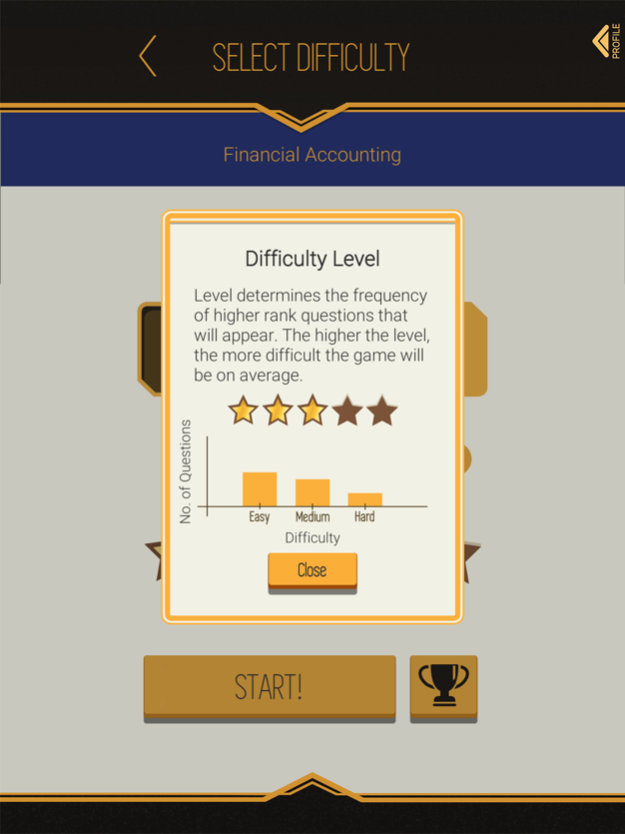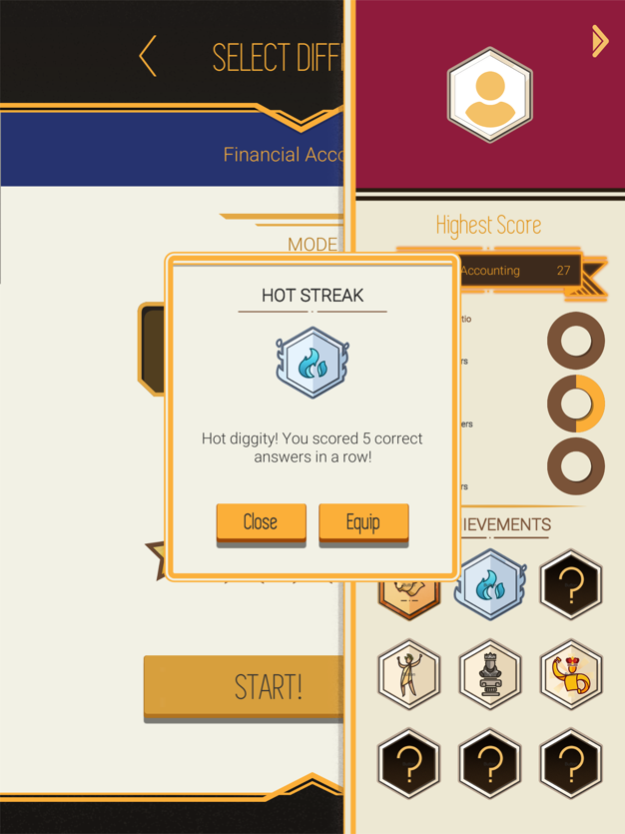SMU Challenge 2.0.1
Continue to app
Free Version
Publisher Description
ACE is now the SMU Challenge
Are you up to the challenge?
Test your knowledge through a multitude of questions.
Hone your reflexes as you fire your way through the questions!
Be quick as you speed through 3 exciting bonus game levels!
Challenge your friends and top the leaderboards! Can you rise to the SMU Challenge?!
The SMU Challenge is a mobile trivia game app where faculty can upload questions and have students compete and answer them via the app.
The primary motivation and purpose of using this game is for personalized learning with self-paced digital tools and to learn more about the subject matter in an engaging way. As a single player digital simulation game, the game is designed to be fast-paced mobile game that tests students knowledge using basic questions. Students have to answer a series of multiple choice questions within a specified time limit. Each correct answer is two points and if the student manages to answer 3 consecutive questions, a fever mode is triggered with the chance to earn more points.
Players can also gain more time through the three different bonus rounds, which comprise different question types. They are also able to review their responses to learn from their mistakes, post their scores to a leaderboard and send challenges to other players.
Game Features
- Learn as you play
- Fast-paced questions and answers
- Test your knowledge in bonus rounds
- Challenge your peers
Mar 14, 2021
Version 2.0.1
ACE is now the SMU Challenge.
Please note that upon first login, SMU Challenge will prompt you that “ace” would like to use Google.com to sign in.
Update 2.0
- Brand new interface allowing for more topics and questions
- New question types: Case Questions & Image Questions
- New bonus game – Combination – Choose the correct answer from one or more options
- Social features – Earn achievement and customize your avatar
- Challenge mode – Challenge your friends to compete for a higher score
About SMU Challenge
SMU Challenge is a free app for iOS published in the Kids list of apps, part of Education.
The company that develops SMU Challenge is Singapore Management University. The latest version released by its developer is 2.0.1.
To install SMU Challenge on your iOS device, just click the green Continue To App button above to start the installation process. The app is listed on our website since 2021-03-14 and was downloaded 5 times. We have already checked if the download link is safe, however for your own protection we recommend that you scan the downloaded app with your antivirus. Your antivirus may detect the SMU Challenge as malware if the download link is broken.
How to install SMU Challenge on your iOS device:
- Click on the Continue To App button on our website. This will redirect you to the App Store.
- Once the SMU Challenge is shown in the iTunes listing of your iOS device, you can start its download and installation. Tap on the GET button to the right of the app to start downloading it.
- If you are not logged-in the iOS appstore app, you'll be prompted for your your Apple ID and/or password.
- After SMU Challenge is downloaded, you'll see an INSTALL button to the right. Tap on it to start the actual installation of the iOS app.
- Once installation is finished you can tap on the OPEN button to start it. Its icon will also be added to your device home screen.